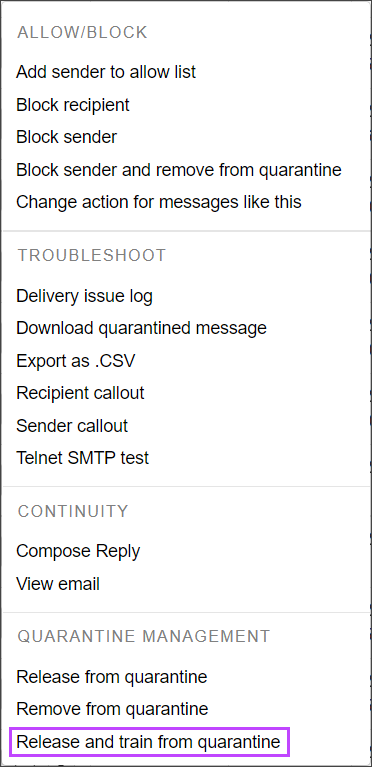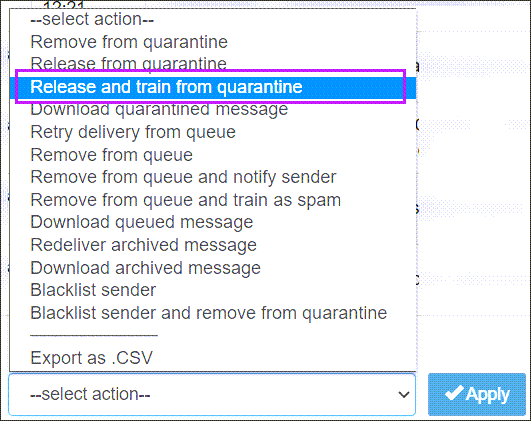When logged into the Mail Assure dashboard as an Admin user, from the Admin, Domain and Email Level Control Panels, you can release quarantined message(s) for delivery to the receiving server, and submit them to be trained as not spam, e.g. report the message as a false positive.
Releasing and training a message from quarantine will result in the message being reported as a classification error to correct filtering accuracy - this is dependent on the message classification.
Messages with classifications outside of our control such as (but not limited to) remote host used invalid HELO/EHLO greeting can only be corrected by the sending server/administrator, and training these will not make any changes to how our systems classify these messages in the future. Training messages can only affect classifications within our direct control, not external factors.
For more information on the classifications used to describe why a message was quarantined, see Message Classes.
Training is not an immediate process; it is a combination of automated systems and human validation. Requests may take some time to reflect in future log entries.
Messages can also be released or released and trained from the Mail preview page. See View Message Content.
Inbound Mail
Single Messages
Single messages can be released and trained from the quarantine from the Incoming > Logs page or Incoming > Spam Quarantine page by using the Action Menu dropdown menu to the left of the message with the status of Quarantined and selecting Release and train from quarantine.
Multiple Messages
To release and train multiple messages from the Incoming > Logs page or Incoming > Spam Quarantine page, place a tick in the checkbox to the left of any messages to be released and trained with the Quarantined status. From the dropdown at the top or bottom of the page, select Release and train from quarantine - then click Apply.
Releasing and training messages that are legitimate spam will not make any changes to our accuracy systems and so messages with these classifications in the future will not be handled differently.
Outbound Mail
Due to the potential severe consequences of releasing quarantined emails as safe or marking them as not spam, the Release and train functionality is restricted to Admin Level Users.
Single Messages
Single messages can be released and trained from the quarantine from the Outgoing > Logs page by using the Action Menu dropdown menu to the left of the message with the status of Quarantined and selecting Release and train from quarantine.
Multiple Messages
To release and train multiple messages from the Outgoing > Logs page, place a tick in the checkbox to the left of any messages to be released and trained with the Quarantined status. From the dropdown at the top or bottom of the page, select Release and train from quarantine - then click Apply.